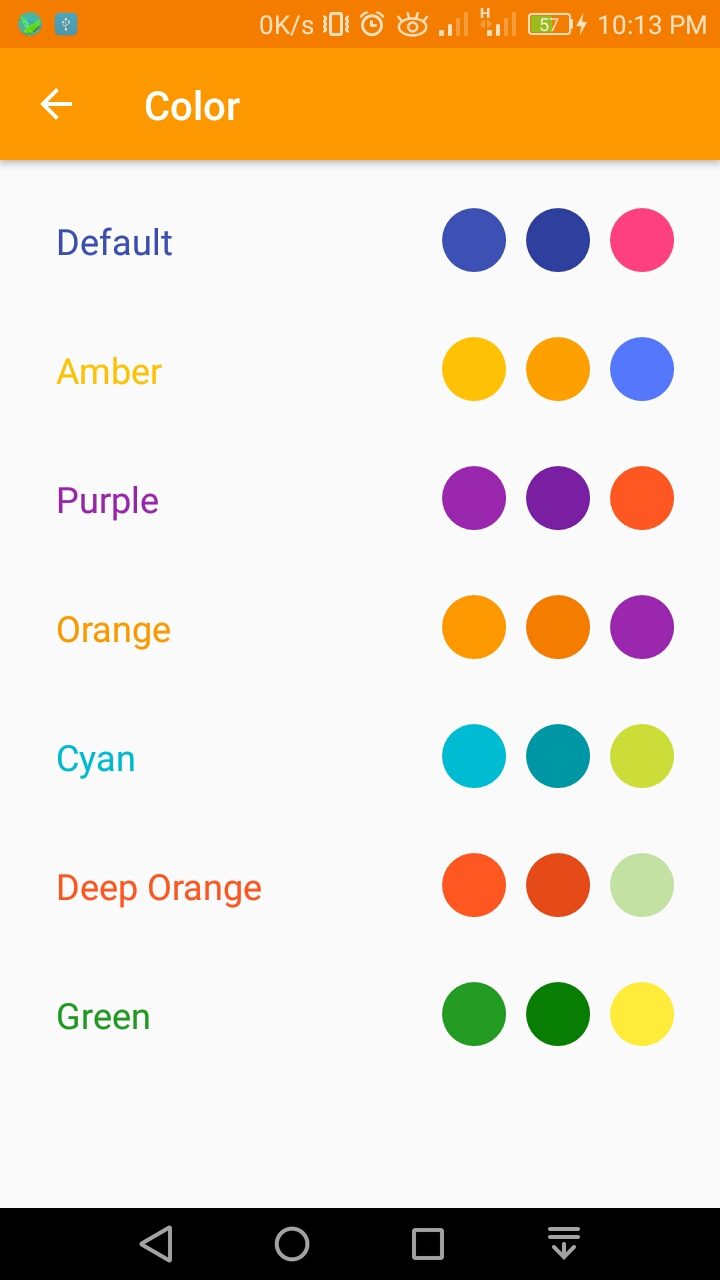Hello visitors,
After a long gap, I bring a post for you.
I don't like to waste your time anymore.
Let's start-
Today, I will write about a new library. The Library is about for android theming and color plate.
First of all, see some screenshot-
So you can see that this library has an awesome theme list. You can use this list and with your own additional list. You can also remove this list and use your own theme list.
It has a built-in night mode icon that switches On and Off night mode. The biggest advantage of this library is If you don't like this option you can turn off by one line of code.
See another screenshot (here night mode is enabled)
So you can see that this is highly customizable.
Enough intro lets get started-
After a long gap, I bring a post for you.
I don't like to waste your time anymore.
Let's start-
Today, I will write about a new library. The Library is about for android theming and color plate.
First of all, see some screenshot-
So you can see that this library has an awesome theme list. You can use this list and with your own additional list. You can also remove this list and use your own theme list.
It has a built-in night mode icon that switches On and Off night mode. The biggest advantage of this library is If you don't like this option you can turn off by one line of code.
See another screenshot (here night mode is enabled)
So you can see that this is highly customizable.
Enough intro lets get started-