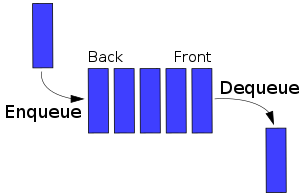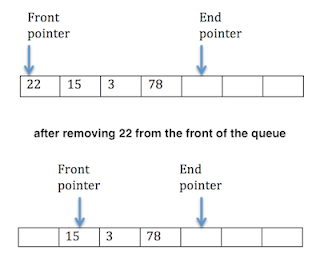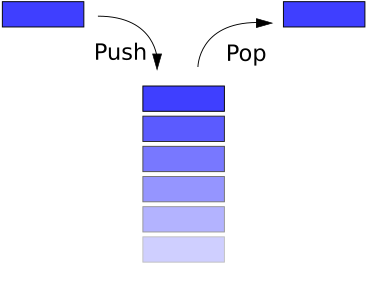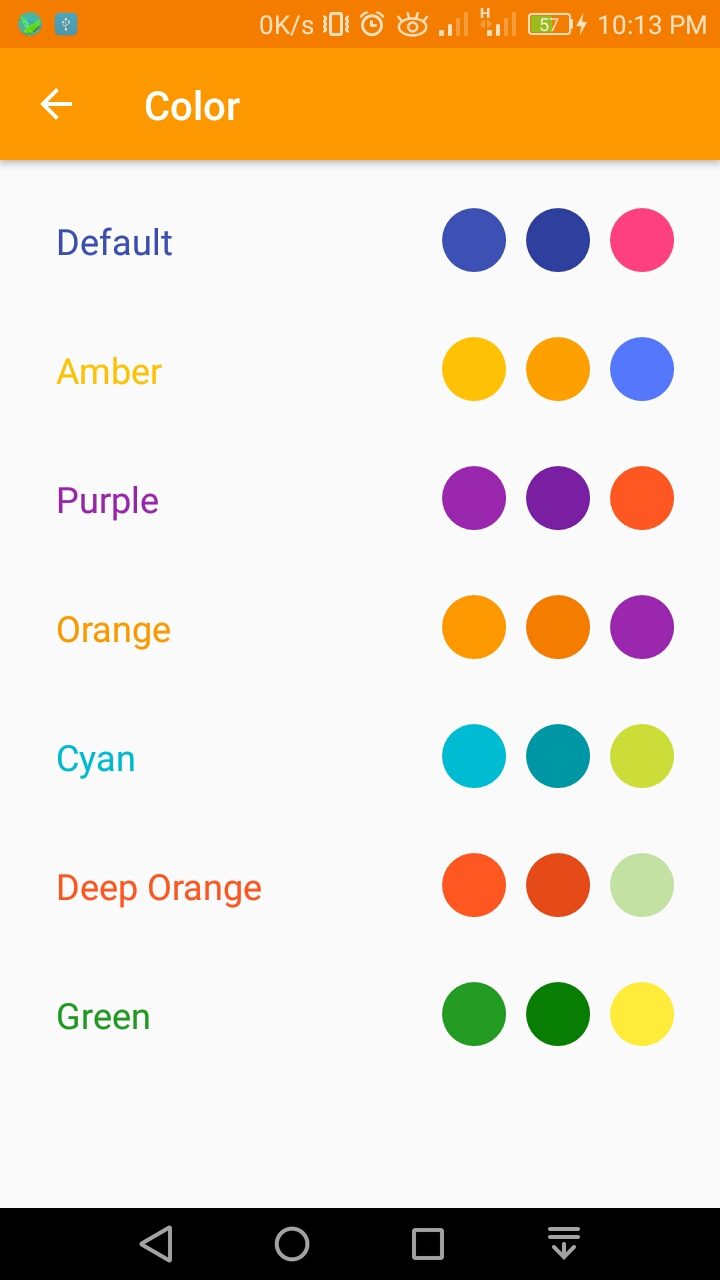Welcome to this post.
Today I going to cover a very unusual topic. If this problem is matched with you then it will help you to save a lot of time.
So let's start-
Imagine you have a text file of some data and you want to format it and save the data into the JSON file.
Example text file line:
....
And you have so many lines in the text file.
and your goal is separate, the word and type(part of speech) and description of the word.
so the file output is like
and save this on a JSON file
This is our today goal. (If you don't clear the take a look again)
Let's jump in the code-
Create the main method and add try catch block
you have to write all the code in the try-catch block.
Create an input and output file name and path variable
make sure you select right path. Now make input and output file.
you can check is your input file exists or not
Output:
Note: If your output is false then your path is wrong, select the right path. until you get this output.
Create an instance of Gson
Note: If you don't know how to add the external library, see this tutorial
Now create a Model class-
Create an array list of this model
Take a look at our data source. This decorated in lines. So we can go through emery lines.
So we run a for loop for every line. Take the buffer reader from the input file and read lines.
I use the buffer size 4096 you can use 1024, or any as you want. If you don't have clear knowledge about buffer size then this answer on StackOverflow
create an instance of StringBuilder.
Step 1: separate the word.
so we read character wise and if we find this sign '-' then stop reading.
so we find our word and that in the StringBuilder
Note: use trim() to remove the space.
Step2: separate the type
first remove the word from the string and do the same code as the word. But this time sign is changed. Now sign is '.'
so we find the type
Step 3: separate the description
first, remove the types
so we find the description.
Extra:
we want to capitalize the first char of the word
Now create the model and add to the list.
So our all word and tyes and des added in the array.
Now our final task is to convert this list to JSON. For this task we use Gson.
Create a new output file on the disk.
Now create the instance of file writer and write this json code in the file.
Don't forget to close the writer.
and finally, print a done message.
So everything is done. Now run the program
Output:
So our JSON file:
Check the full code on GitHub.
Some other problem:
Problem 1:
This time our output design will same but our input design will be different.
The input pattern is
See the solution on Github
Problem 2:
Input pattern:
Check the solution on Github
That's it today. Today I cover some unusual topics, but this will help you to save time if you have the same problem.
Thank you very much for reading.
Happy coding.
Today I going to cover a very unusual topic. If this problem is matched with you then it will help you to save a lot of time.
So let's start-
Imagine you have a text file of some data and you want to format it and save the data into the JSON file.
Example text file line:
abbey - n. a monastery ruled by an abbot
And you have so many lines in the text file.
and your goal is separate, the word and type(part of speech) and description of the word.
so the file output is like
word - abbey type - n des - a monastery ruled by an abbot
and save this on a JSON file
{
"word": "Abbey",
"type": "n",
"des": "a monastery ruled by an abbot"
}
This is our today goal. (If you don't clear the take a look again)
Let's jump in the code-
Create the main method and add try catch block
fun main(args: Array<String>) { try { } catch (e: Exception) { e.printStackTrace() } }
you have to write all the code in the try-catch block.
Create an input and output file name and path variable
val inputName = "definitions.txt" val outputName = "Output2.json" val path = "D:/Android/test/"
val inputFile = File("$path$inputName") val outputFile = File("$path$outputName")
you can check is your input file exists or not
println(inputFile.exists())
true
Create an instance of Gson
val gson = Gson()
Now create a Model class-
class Model( val word:String, val type:String val des:String )
val list = ArrayList<Model>()
Take a look at our data source. This decorated in lines. So we can go through emery lines.
So we run a for loop for every line. Take the buffer reader from the input file and read lines.
for (string in inputFile.bufferedReader(bufferSize = 4096).readLines()) { }
create an instance of StringBuilder.
var stringBuilder = StringBuilder()
Step 1: separate the word.
so we read character wise and if we find this sign '-' then stop reading.
for (char in string) { if (char == '-') { break } stringBuilder.append(char) }
var word = stringBuilder.toString().trim()
Step2: separate the type
first remove the word from the string and do the same code as the word. But this time sign is changed. Now sign is '.'
val typesData = string.removePrefix("$word -").trim() stringBuilder = StringBuilder() for (char in typesData){ if (char == '.') { break } stringBuilder.append(char) }
val type = stringBuilder.toString().trim()
Step 3: separate the description
first, remove the types
val des = typesData.removePrefix("$type.").trim()
Extra:
we want to capitalize the first char of the word
val cap = word[0].toUpperCase() word = word.replaceFirst(word[0],cap)
Now create the model and add to the list.
val model = Model(word,type,des)
list.add(model)
So our all word and tyes and des added in the array.
Now our final task is to convert this list to JSON. For this task we use Gson.
//convert list to JSON string val string = gson.toJson(list)
Create a new output file on the disk.
//crate new file
outputFile.createNewFile()
Now create the instance of file writer and write this json code in the file.
//now write val writer = FileWriter(outputFile) writer.write(string)
//close writer
writer.close()
and finally, print a done message.
println("Done")
So everything is done. Now run the program
Output:
Done
So our JSON file:
[{"word":"Abbey","type":"n","des":"a monastery ruled by an abbot"},{"word":"Abide","type":"v","des":"dwell; inhabit or live in"},{"word":"Abound","type":"v","des":"be abundant or plentiful; exist in large quantities"},{"word":"Absence","type":"n","des":"the state of being absent"},{"word":"Absorb","type":"v","des":"assimilate or take in"},{"word":"Abstinence","type":"n","des":"practice of refraining from indulging an appetite especially alcohol"},{"word":"Absurd","type":"j","des":"inconsistent with reason or logic or common sense"},{"word":"Abundant","type":"j","des":"present in great quantity"},{"word":"Abusive","type":"j","des":"characterized by physical or psychological maltreatment"}, ...
Check the full code on GitHub.
Some other problem:
Problem 1:
This time our output design will same but our input design will be different.
The input pattern is
word (type) description
See the solution on Github
Problem 2:
Input pattern:
word = (type) description
Check the solution on Github
That's it today. Today I cover some unusual topics, but this will help you to save time if you have the same problem.
Thank you very much for reading.
Happy coding.